Follow the steps below, please:
- Please, locate your game's installation folder.
- You should see folders named DW, DW_DLC1, DW_DLC16 and DW_DLC17
- Inside each of these folders, delete the data packs that aren't listed in the language that you desire. (For example: DataBr (folder) + DataBr.pak)
- If you see only the folder, but not the .pak file, delete the folder anyway and move on, please.
- Try launching your game after removing all of the data packs that you don't wish to use.